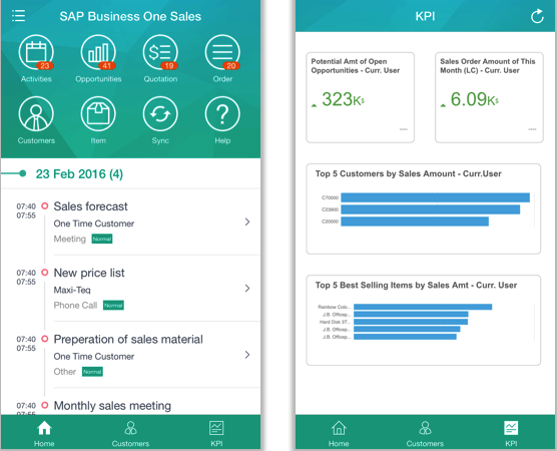Brief Introduction of SAP B1 (HANA)
Apart from the traditional SAP B1 SQL, SAP also provides a solution of SAP B1 on HANA, which provides more analytical tools and faster data access.
SAP B1 version for SAP HANA uses the in-memory database which can access data by up to 100 times faster compared to the traditional database structure. B1 HANA also provides real-time analytic tools such as customizable dashboard and Key Performance Indicator (KPI) which allows users and managers to quickly access the business situation.
Why SAP B1, version for HANA?
Apart from the benefit of B1 SQL, B1 HANA has the following benefits:
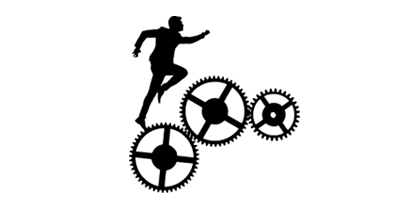
Faster processing for transactional & analytical information
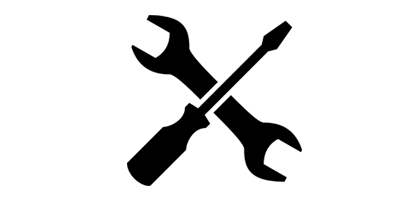
More analytical tools, such as customizable dashboard & KPI

Better, faster decision making due to fast reporting & enterprise search
Features
Aside from the function and features provided by B1 SQL, B1 Hana provides extra function/features such as:
• Prebuild Dashboard Package
• Pervasive Analytical Designer
• Enterprise Search
• SAP B1 Sales Mobile

Prebuild Dashboard Package
Unlike the traditional version with only 6 dashboard packages, B1 HANA contains more than 60 pre-built dashboard packages, including Sales/ Purchase aging, Top Vendor / Customers, Top Sales Product, etc. These dashboards allow data to be visualized in graphic such as line chart, bar chart, etc.
Pervasive Analytical Designer
Pervasive analytics for SAP Business One, version for SAP HANA enables you to access and visualize your data in a customized way. The application provides three analytic tools that can accelerate your decision-making process, offering immediate and fact-based answers to business questions.
Analytic tools:
-
Key Performance Indicators (KPIs)
With queries and views, you can easily design KPIs and related actions that are customized to your specific needs. You can view the KPI and use its actions in the advanced dashboard or the cockpit.
-
Pervasive dashboard
With queries and views, you can easily design pervasive dashboards and related actions that are customized to your specific needs. You can view the pervasive dashboard and use its actions in the advanced dashboard or the cockpit.
-
Advanced dashboard
You can design advanced dashboards to contain various widgets. You can view the advanced dashboard in pages and retrieve specific data using filters.

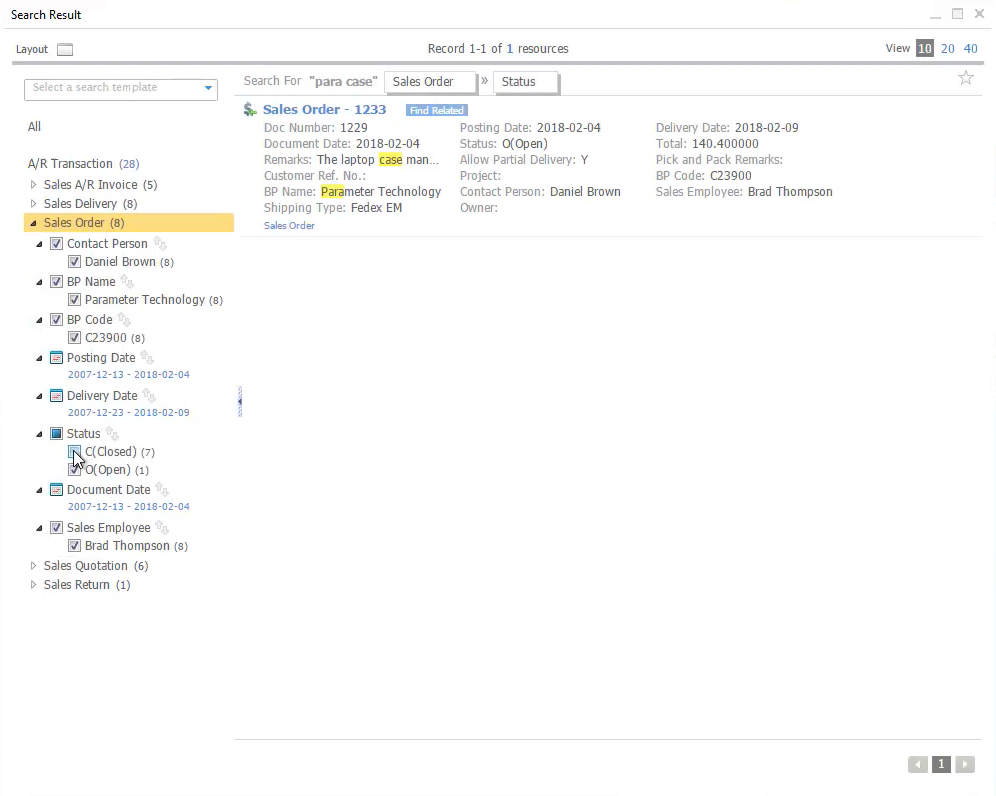
Enterprise searching function
B1 HANA enterprise search is a powerful searching tool, which enables user to search specific keyword, or field among all the data in database by a google-like searching function.
For example, if the user wants to find the quotation or any related document of a customer named ‘Universal Entertainment’, he/she can simply put universal in the search bar and B1 HANA will pull out all documents containing the matching keyword in an ordered manner.
SAP B1 Sales Mobile
SAP B1 Sales Mobile is a mobile application powered by SAP HANA analytical service. With the SAP Business One Sales mobile app, you can work with activities, view business contents, manage customer data, monitor sales opportunities, and do much more.
More Details
Features of SAP B1 Sales Mobile
- Activities – View, add, edit, close, and create follow-up activities of the user who is currently logged on to the mobile app.
- Customers – Access and manage customer information including addresses, phone numbers, and contact details; view historical activities and special prices; create new customers and new activities; and contact or locate partners.
- Items – Monitor inventory levels and access detailed information about your products, including sales price, available quantity, product specifications, and pictures.
- Sales Documents – Create, view, update, and search for sales quotations and sales orders. In addition, you can create, update, view, and close activities related to sales documents.
- Sales Opportunities – Create, view, and search for sales opportunities; view, add, and edit stages of sales opportunities.
- KPI and Dashboards – View predefined KPIs and dashboards (sales analysis and recommendations) in normal and full-screen mode.
- Attachments – View, download, and upload attachments (photos) to customers, items, activities, sales opportunities, and sales documents.